




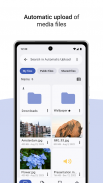



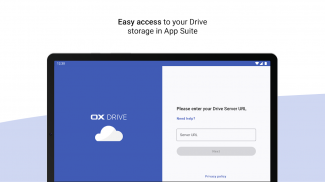
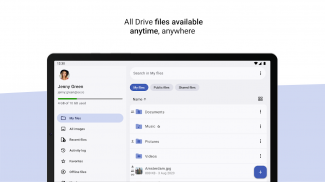
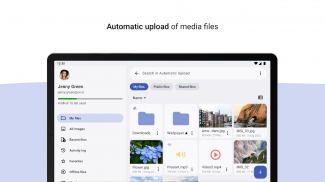
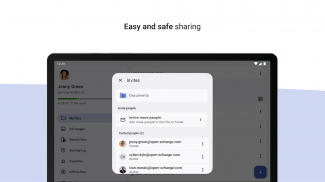
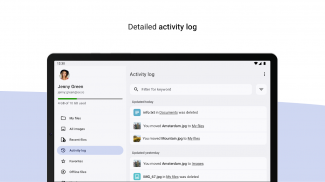
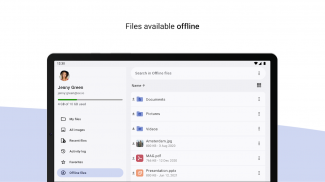
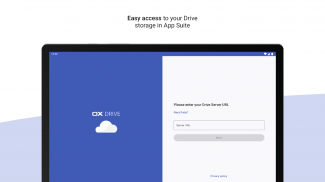
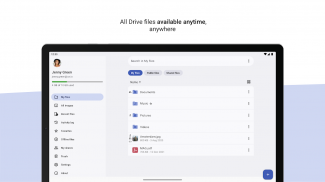
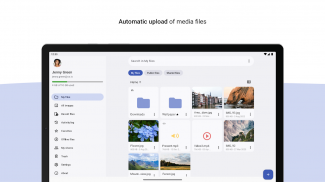

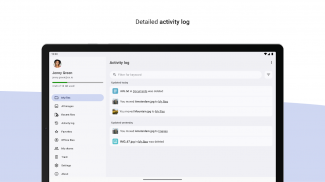
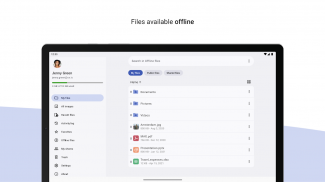
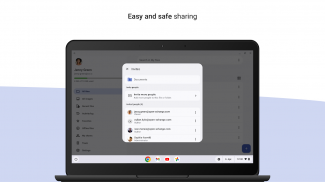
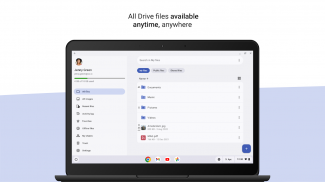
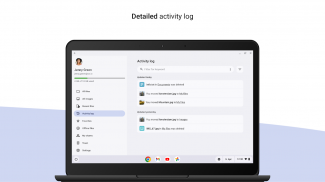
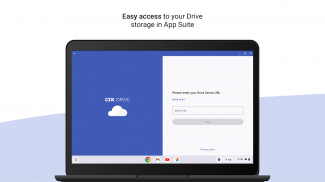
OX Drive

Description of OX Drive
OX Drive is a cloud storage application that allows users to access and manage their files, documents, photos, and videos from any Android device. This app is an extension of Open Xchange's OX App Suite and requires an active OX App Suite account for use. OX Drive provides various functionalities that facilitate the organization, sharing, and security of media files.
The app features automatic background uploads for photos and other media files, ensuring that users' content is consistently synchronized with their cloud storage without manual intervention. This functionality enhances convenience, particularly for those who frequently capture images or videos and want to keep them safely stored and accessible.
File sharing capabilities in OX Drive are robust, allowing users to share files with others while setting specific read and write permissions. This level of control ensures that users can manage access to their files according to their preferences, making collaboration straightforward and secure. Additionally, users can easily share files to social networks through a sharing link, expanding the reach of their content.
Marking files and folders as favorites is another useful feature, enabling quick access to important documents or media. This functionality is particularly beneficial for users who manage numerous files and require a method to quickly locate frequently used items. The ability to save files and folders directly to a device is also supported, allowing offline access and further enhancing usability.
OX Drive includes a file compression feature, enabling users to export multiple files into a single .zip file. This feature streamlines the process of managing large quantities of files, making it easier to share or store them in an organized manner. Users can present videos and photos within the app, utilizing a slideshow format for viewing content, which can be particularly useful for presentations or sharing experiences with others.
Editing capabilities are available for text files, allowing users to make changes directly within the app. This feature eliminates the need for external editors and ensures that users can manage their documents in one place. Additionally, the app supports scanning and uploading documents, turning physical documents into digital files quickly and efficiently.
Version management is an important aspect of OX Drive, as it includes the ability to restore older file versions. This feature is particularly valuable for users who may need to revert changes or recover previous iterations of important documents. An activity log provides an overview of recent file changes, keeping users informed about modifications made within their cloud storage.
To enhance security, OX Drive offers optional app lock functionality, adding an extra layer of protection for sensitive information. Furthermore, the app supports two-factor authentication, reinforcing user security and preventing unauthorized access to accounts. These security measures are critical for users storing confidential or sensitive files.
Creating shortcuts on the home screen allows for quick access to frequently used features or files, improving overall user experience. This customization enhances convenience, enabling individuals to tailor the app to their specific needs and usage patterns.
OX Drive is designed to provide a comprehensive solution for file storage and management, catering to the needs of users who require reliable access to their media and documents. With its array of features, the app supports efficient organization, secure sharing, and effective collaboration. Users can manage their files seamlessly while enjoying peace of mind regarding security and accessibility.
The integration of OX Drive with the OX App Suite further enhances its functionality, allowing users to leverage additional tools and resources within a unified platform. This synergy creates a more cohesive experience for individuals and teams who rely on cloud storage for their daily activities.
For those looking to utilize a cloud storage solution that emphasizes ease of use and security, OX Drive provides a well-rounded option. Its variety of features addresses the common needs associated with file management, making it a suitable choice for both personal and professional use.
By downloading OX Drive, users can take advantage of a powerful tool that simplifies file access and sharing while ensuring robust security. The combination of automatic uploads, comprehensive file editing, and effective version management positions OX Drive as a competitive option in the cloud storage market. With the app available for the Android platform, users can easily access their files anytime, anywhere.
For more information on OX Drive, you can visit the Open Xchange website at https://www.open-xchange.com/licenses-for-ox-drive-client.


























